|
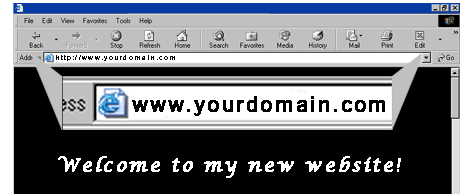
Domain (URL)
forwarding is perfect if you have a domain registered with us, and
want people to be able to visit your website hosted somewhere else
with a long web address (URL). For example, if you are Jane, and
you own "janestastycookies.com", why would you want people to type
in "www.members.aol.com/freesites/~janescookies/index.html"?
Wouldn't you rather have them type in "www.janestastycookies.com"?
Well, now you can! For just $5.95, you can forward your domain to
your website for one year!
Activate URL
forwarding today!
Click
HERE
to log in and set up Domain forwarding.
URL Forwarding redirects traffic from your domain that is
registered at www.KingRegister.com
to another URL anywhere.
KingRegister.com offers Domain forwarding for the domain names
that have been registered or transferred to
www.KingRegister.com
Send your domain to any website address or IP address using URL
Forwarding.
For example, visitors to www.yourname.com could be automatically
redirected to another URL even if you have not set up a website
with your domain name yet. URL Forwarding is fast and effective.
If you have a long web address register a domain name and
forward it to that address.
Domain forwarding is a service that is available with your
domain registration. It allows you to redirect visitors to
another website (that you own) when they type your domain name
in the browser address field.
To set up Domain Forwarding
-
Log in to your
account, and click Manage.
-
Beside the
domain that you want to redirect, click Edit Domain
Forwarding. \
-
In the URL
field, enter the address of the destination website.
-
You can
specify the URL, for example, http://www.yourcompany.com/yourexamplesite.html,
or you can specify the IP address, for example,
http://12.34.56.789.
-
Select
Enabled from the drop-down box to implement domain
forwarding.
If you do not want your website address to appear in the
browser address field, select Masked from the
drop-down list. When visitors type your domain name in the
browser address field, they are sent to your website, but
they still see your domain name in the address field. If you
do want the website address (the destination) to be
displayed in the address field, select Not masked.
-
Optionally, in
the Title field, enter the text that you want to
appear in the browser title bar.
-
Optionally, in
the Description field, enter a short description of
your website.
-
Optionally, in
the Keywords field, enter some descriptive words that
a visitor might use when searching for your website.
Separate each word or phrase with a comma.
-
Click Save.
Please allow 24 to 48 hours for your change to propagate
throughout the Internet.
To change the forwarding URL
You may change the status on your Domain forwarding at any time by
logging back into the Domain Manager. Once you have logged in,
click the Domain-Forwarding link.
To modify an existing Domain-forward, enter the new forwarding
address, and click the
"Continue" button.
To remove domain forwarding
1.Click Manage, and log in to your account.
2.Beside the domain whose domain forwarding you want to remove,
click Domain Forwarding.
3.Ensure that Enabled is not selected.
4.Optionally, in the URL field, delete the address of the
destination website.
5.Click Save.
|